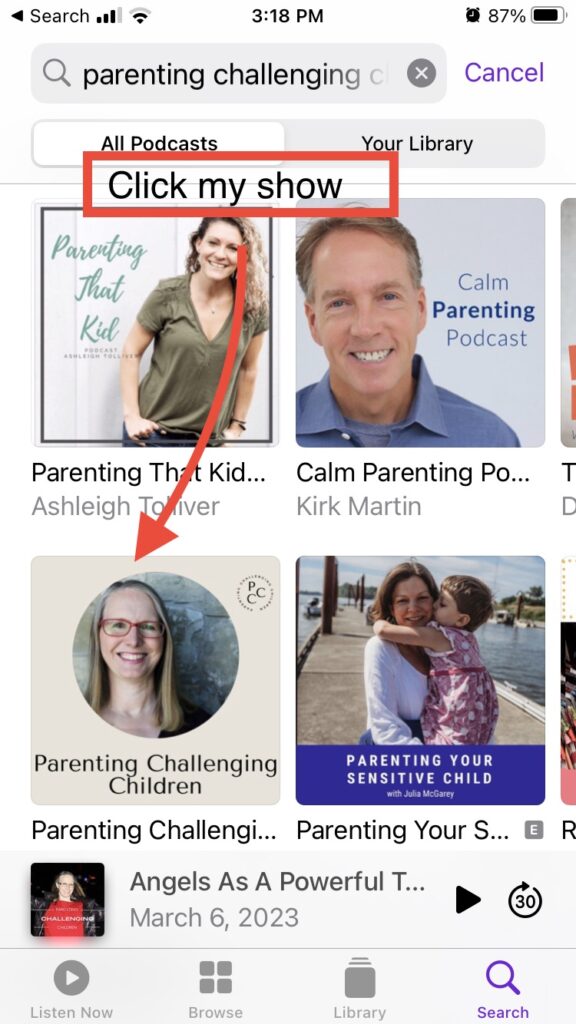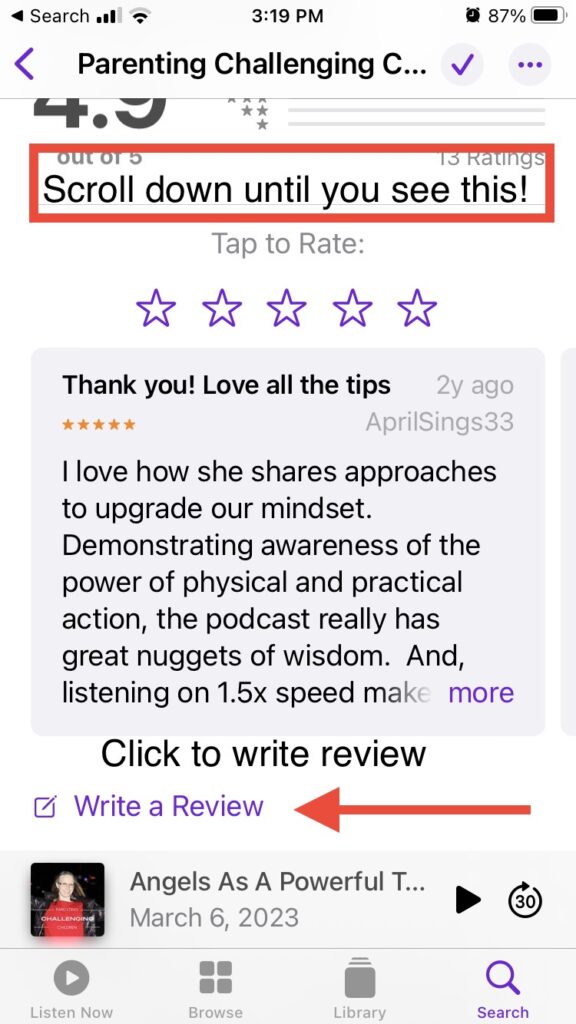I didn’t understand how important rating and reviewing podcasts are until I started a podcast. Then I felt bad because I had never left a review for the podcasts I love and listen to all the time. Mostly because I thought it would be hard.
Here are easy step-by-step instructions:
On how to do a rating or review in Apple Podcasts – if you don’t have Apple, I will tell you how you can on other platforms at the bottom of the article.
How to leave an rating or review on an iOS device.
- Open the Podcasts app which looks like this:

- If you don’t have it, you can download it from the app store.
- Choose “Search” from the bottom row of icons and enter the name of the show (i.e., “Parenting Challenging Children”) into the search field
- Select the show under Shows (not under Episodes)
- Scroll past the first few episodes until you see Ratings & Reviews
- Click “Write a Review” which is underneath the displayed reviews from other listeners.
- You’ll then have the option to do a rating on a 5-star scale, and also write a review if you choose (if you don’t have time to write a review, it is ok to just leave a rating.)
Not an Apple User?
You can leave reviews on your favorite podcast listening app as well. Just google your podcast app + leave review and instructions should pop right up.
Subscribe to Parenting Challenging Children
You can see and listen to my podcasts on my website by clicking here.
Better yet, you can subscribe to get every podcast delivered to your phone!
Here are links to the main podcast apps, but you can find my podcast in any podcast app, by searching for Finding Joy in the Journey.
What are some of your favorite podcasts?
I’d love to know what your favorite podcasts are. I have found my favorite ones from friends telling me about them. 🙂
Have you ever left a rating or review before?
Thanks for taking time to leave a review for me!