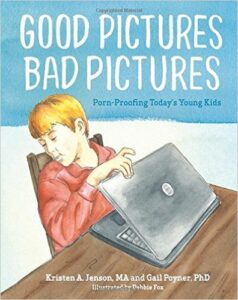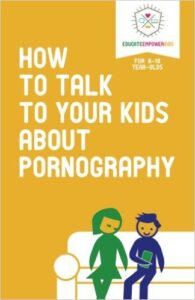Teach your child about pornography.
We have open conversations about pornography, even with our 10-year-old… we started including him in these conversations since he was probably 5 or 6 years old. Internal filters are more powerful and go everywhere with your child. Most kids are exposed to pornography before age 11. So it is never too early to talk to them. Be aware that many are exposed as young as 6 or 7 years old, often via friend’s devices. So the sooner you talk to them the better.
2 Good Books
A great book for talking to your kids about pornography –
I blogged about Good Pictures, Bad Pictures here.
Another good book – this is more geared towards parents, information and how to talk to your kids. How to Talk to Your Kids about Pornography
Be aware of different ways pornography can get to your child.
To name just a few…
- At school – with so many kids having smart phones and many parents not knowing how to put restrictions on them, pornographic videos are watched on playgrounds, school buses, etc.
- Instagram: you may limit your child to 30 minutes of Instagram a day. However, Instagram is notorious for pornography and if you don’t know that you may be unknowingly allowing your child 30 minutes a day to browse pornography. Circle is not going to be able to prevent them browsing around on Instagram and sadly searching for even seemingly innocent hashtags can bring up some pretty bad stuff.
- You Tube: They may search innocent things and even if the videos that pop up are ok, the videos advertised next to the innocent video may lead them somewhere you don’t want them to go.
- Internet – did you know many internet browsers have incognito windows, which means there is no history when used. This is on smartphones and on computers. I think most normal browsers now automatically have this option.
Other Tools We Have in Our Arsenal–
- DNS blocker on our router
- Net Nanny on our computers
- Parental Controls on handheld devices set (We have no safari or you tube on our 10 year old’s devices and Mobicip for the web browser for the older boys.)
- Netflix – ours is set for no rated R movies
- Vudu – ours is set for no rated R movies
- Hulu – Switched our settings to say we were under 17 so they turn rated R movies off.
- No Instagram on the boys phones. The older boys use my phone in my presence to access it. I don’t watch over their shoulder, but they know I am there.
Have family rules and expectations to manage device usage.
- Phones are a privilege and they will lose them if not used appropriately.
- Phones are plugged in downstairs in the kitchen at a certain time each night.
- Need to get approval for the Apps they want to install on their devices. We limit the apps our boys are allowed to put on their phones. No Snap Chat, etc. (I will add that with our 18-year-old we have less strict rules.)
Want more details and ideas to help your family? Check out my other posts
Tools to Fight Against the Dark Side – Protecting your kids from media and its traps!
Wondering about Circle by Disney for keeping your Kids Safe Online?